Graphic Design Services
Our company’s roots originated as a traditional graphic design company. We excel in marketing and understand your target audience, which gives you an advantage against your competition. We design everything your brand needs and business requires to grow revenue, encompassing all web and graphic design services that are both digital and print. Just check out our portfolio below.
Graphic Design Portfolio
Meet Your Next Graphic Design Services Partner
Tag Marketing agency is your leading local graphic design company. We use our time-tested and proven graphic design onboarding process to align your company’s branding with your business and sales goals.
Our elite team of graphic designers, copywriters, SEO specialists, and marketers are at your fingertips to overcome your current company branding challenges and pain points to achieve your goals.
Graphic Design Deliverables We Use To Build Your Brand & Attain Your Goals
Fundamental Principles of Design

Balance
Balance has to do with visual weight of the objects, colors, and textures that make up a design. The elements in the print design composition should have equal weight, making it feel stable.
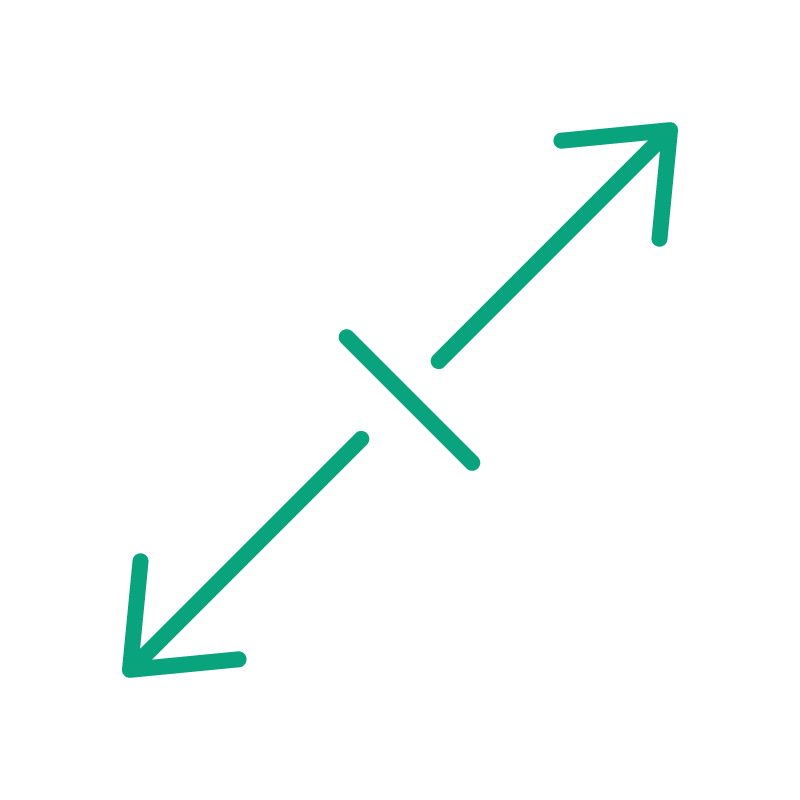
Proportion
Another principle of design is proportion. Proportion is used to add harmony, symmetry, and balance to a graphic design composition. This is achieved when a desirable relationship exists with respect to their size, color, and quantity.

Rhythm
An important principle of design is visual rhythm. This organized movement is achieved by using repetition, gradation and alternation. The repetitions can be made subtly at a foundational level, or more boldly using distinct elements in a composition.
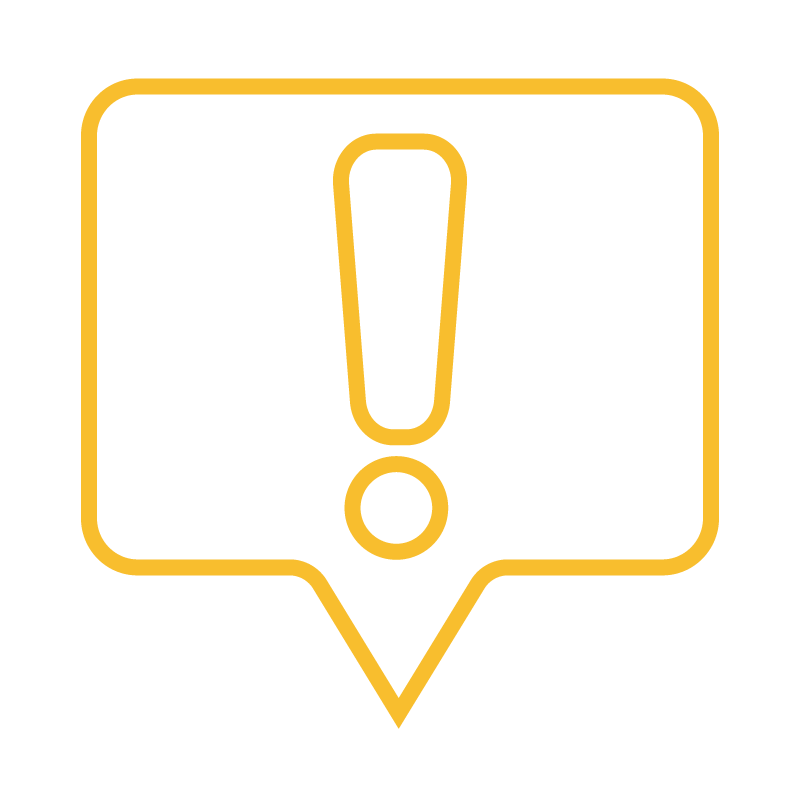
Emphasis
Emphasis can be brought about in several ways, often by using contrast, color, shape or texture. The point is to catch the viewer’s attention and draw them to a focal point or something of importance.
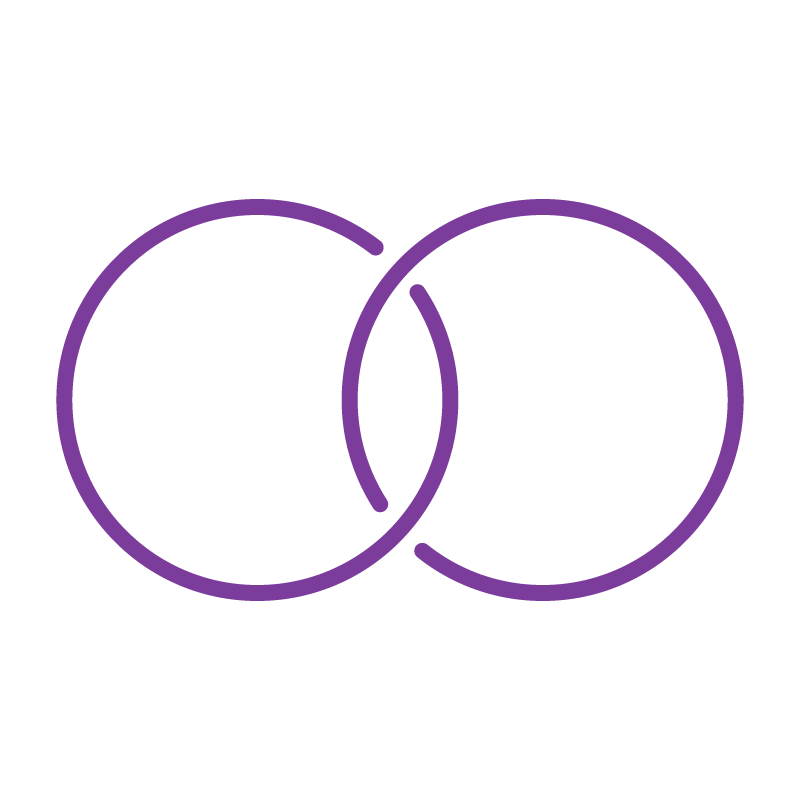
Unity
Unity is the root principle summarizing all the other principles in design. It is unity that achieves overall harmony with all the elements for a holistic and consistent composition.
FAQs About Print & Graphic Design Services
What type of graphic design services do you provide?
But just because we didn’t list it here, doesn’t mean that we don’t do it. If you have a specialized service or project, chances are we can accommodate your needs.
How do I go about getting an estimate from you?
How long will it take for you to complete my order?
The turnaround for a print project is determined by several factors. The size of the print job, where it’s being printed, the schedule of the printer, and where it’s being shipped all affect how long it will take to complete the job.
We are always committed to getting the job done in the timeliest manner. Let us know when you need it in hand and we will let you know if it is possible. Rushing print and shipping are always an option, but our last resort as it can be more costly.
I already have a printer I work with. Will you design for my printer?
Yes. We will design and prepare a digital file for you so it can be handed off to your commercial printer.
We use professional software file types that are an industry standard for printers. However, we may need to talk with your printer prior to the final stages of getting your files “Press Ready”.
Will you work on other people's digital files?
Yes, in most cases. However, it depends on the age and version of the software that was used to create the file, as well as the condition of the digital file. We can review and analyze your past graphic designer’s files and let you know if there is a problem.
Do you keep a backup of my project you design?
Yes, if we design a project for you, we will archive it in several places to keep it safe.
What are some common printing terms and definitions?
- Margin: The area between the edge of the page and the page’s main content. Since cutting down press sheets is not an exact science, margins allow for some wiggle room without part of the content being cut off. Margins are also essential to clean design. Having any content too close to the edge of your design can look unprofessional.
- Trim size: The final size of a printed piece after being cut from the sheet of paper that it was printed on.
- Bleed: Any element or content on the page that extends past the edge of a printed page. This is most common with background colors or images that are meant to go all the way to the page’s edge. Extending these elements a bit past the edge allows for some wiggle room when the printed piece is cut down to size.
- Registration Marks: Any cross-marks or other symbols outside the trim area that are used to accurately align individual letterpress plates for multi-color print jobs.
- Resolution: The density of dots (print) or pixels (web) on a page or display is usually measured as dots-per-inch. The higher the resolution, the smoother the appearance of text or graphics.
- Color Mode: Color mode refers to how colors are combined based on the number of channels in a color model. Different color modes result in different levels of color detail and file size. For instance, the CMYK color mode is optimal for images in a full-color print brochure; while the RGB color mode is optimal for images viewed on a computer monitor, such as viewing websites or digital photos.
- CMYK: Abbreviation for cyan, magenta, yellow and black. These are the four process colors used for printing on paper.
- RGB: The color mode of red, green, and blue. These are the primary colors used by computers to display images on your screen. A file in the RGB color mode must be translated into the CMYK color mode in order to be printed on a printing press.
- Vector: Vector graphic files store the lines, shapes, and colors that make up an image as a mathematical formula. Vector graphics can be resized without any change to the quality of the image.
- Raster: Raster refers to an image that is made of up pixels, each a different color, arranged to display an image. Raster images are capable of displaying a myriad of colors in a single image. However, they cannot be made larger without sacrificing quality.
Is white considered a printing color?
What is a proof and why is it important that I look at it?
A proof is a one-off copy of your document. It is the physical representation of what your printed piece is going to look like, and is your last opportunity to make sure that the print job comes out the way you want.
When you carefully inspect the proof, you’re assuring an accurate, flawless delivery of your print job on the first run.
What is the Pantone Matching System (PMS)?
The Pantone Matching System (PMS) is a color reproduction standard. Colors all across the spectrum are each identified by a unique, independent number. The use of PMS allows the printer to precisely match colors and maintain color consistency throughout the printing process.
Why are colors different on screen versus in print?
Printers and monitors produce colors in different ways. Monitors use the RGB (red, green, blue) color model, which usually supports a wider spectrum of colors. Printers use the CMYK (cyan, magenta, yellow, black) color model, which can reproduce most, but not all, of the colors in the RGB color model.
Depending on the equipment used, CMYK generally matches 85–90% of the colors in the RGB model. When an image is converted from the RGB model to the CMYK model for printing, some of the color data will be lost. The application program, such as Adobe Photoshop, does the conversion and chooses what it thinks will be the closest color match.







